关于Android中Button的背景色无法修改的问题的解决方法
问题描述
在修改Button的背景色时,始终无法修改,并且默认是蓝紫色。
<?xml version="1.0" encoding="utf-8"?>
<FrameLayout xmlns:android="http://schemas.android.com/apk/res/android"
android:layout_width="match_parent"
android:layout_height="match_parent"
android:foreground="@mipmap/ic_launcher"
android:foregroundGravity="left">
<Button
android:layout_width="300dp"
android:layout_height="450dp"
android:text="按钮1"
android:background="#00FF00"
/>
<Button
android:layout_width="200dp"
android:layout_height="200dp"
android:text="按钮2"
android:textColor="@color/red"
android:layout_gravity="center"
/>
</FrameLayout>
我这里把按钮1的背景色设置为绿色,但是实际效果还是蓝紫色。
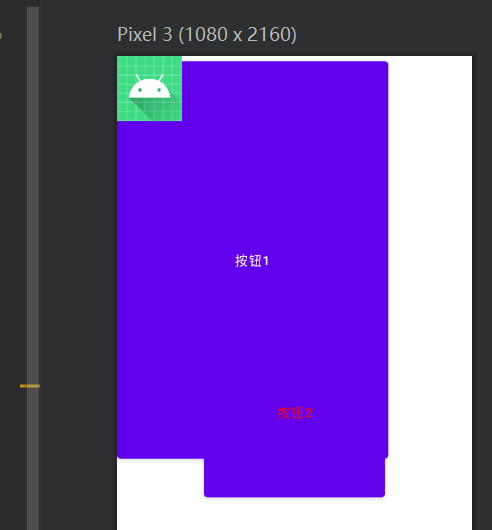
解决方法
找到app/res/values目录中的themes.xml文件,把样式改为其它样式。
将
<style name="Theme.MyApp2_1" parent="Theme.MaterialComponents.DayNight.DarkActionBar">
修改为
<style name="Theme.MyApp2_1" parent="Theme.MaterialComponents.DayNight.DarkActionBar.Bridge">
注意:name属性值写你自己的应用名称,即无需改变name属性值,只需要改变parent属性值即可。
这样就可以设置按钮的背景色了。

Q.E.D.











